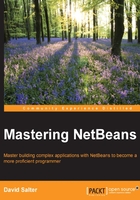
上QQ阅读APP看书,第一时间看更新
Updating NetBeans to the latest version
When new versions of NetBeans are released, one simple way to upgrade to the latest version is to download the new version and install it, as shown previously.
When you install NetBeans this way and already have an installation of NetBeans on your computer, NetBeans will ask whether you wish to use the settings from the previous version:

Selecting Yes to this option will import all of the user directory settings from the previous version of NetBeans into the newly installed version. Selecting No will start NetBeans with a clean and empty user directory.