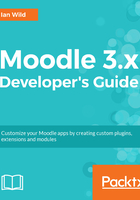
上QQ阅读APP看书,第一时间看更新
Configuring the Eclipse IDE
Once installed, there are a number of recommended configuration preferences to change, and these are outlined in the Moodle developer documentation at https://docs.moodle.org/dev/Setting_up_Eclipse#Setting_the_preferences_for_Moodle_development.
Once the development environment is configured, we need to consider how we will debug any code we write. For that, we need to set up and configure remote debugging, which we discuss next.