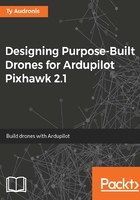
More calibration...
No matter how cool everything looks right now, stop! You may be seeing a map and some cool readouts. First, we need to calibrate the accelerometers. Click on the INITIAL SETUP tab at the top of the Mission Planner software, and you'll get to the following screen:

Along the left of the screen is Accel Calibration (under the Mandatory Hardware tab). Click on each of the buttons (Calibrate Accel and Calibrate Level) in the interface and follow the onscreen instructions. This calibrates the accelerometers so that the Pixhawk knows exactly what the attitude of the craft is. You will be required to put the rover in several positions and put it level. We advise you to do this under USB power without the battery connected.
You may need to also calibrate the ESC for your drive wheels. Again, just follow the simple onscreen instructions for this step.