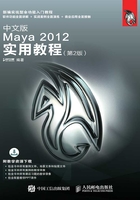
上QQ阅读APP看书,第一时间看更新
1.4.5 坐标系统
单击状态栏右边的“显示或隐藏工具设置”按钮 ,打开“工具设置”对话框,如图1-66所示。在这里可以设置工具的一些相关属性,例如移动操作中所使用的坐标系。
,打开“工具设置”对话框,如图1-66所示。在这里可以设置工具的一些相关属性,例如移动操作中所使用的坐标系。

图1-66
各种坐标系介绍
对象:在对象空间坐标系统内移动对象,如图1-67所示。

图1-67
局部:局部坐标系统是相对于父级坐标系统而言的。
世界:世界坐标系统是以场景空间为参照的坐标系统,如图1-68所示。

图1-68
正常:可以将NURBS表面上的CV点沿V或U方向上移动,如图1-69所示。

图1-69
法线平均化:设置法线的平均化模式,对于曲线建模特别有用,如图1-70所示。

图1-70