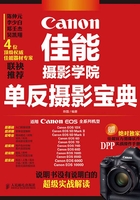
上QQ阅读APP看书,第一时间看更新
2.2 拍摄设置
2.2.1 提示音——对焦完成或自拍时发出提示“嘀”声


这里所指的提示音是指按键声音。建议将其设置为开,这样在对焦或自拍时会发出“嘀”的提示音,可帮助我们确认操作成功;在某些特殊的场合,如音乐会或郑重的招待会则需要设置为关,以免影响到他人,引起尴尬。
2.2.2 未装存储卡释放快门


未装存储卡也能释放快门是为了购买相机时的试用,所以预设为“启动”。但在购买后就要及时将它设置为“关闭”,如未装存储卡,相机就无法拍摄,这样可避免我们兴奋地拍摄了半天,却因没装存储卡未保存下图像而导致巨大的懊恼与失望。
2.2.3 图像确认时间
图像确认时间是拍摄完成后在机背LCD上自动显示刚刚拍摄的照片时间,日常拍摄选择“2秒”就足够了。如果我们经常拍摄风光照片,可以设定为“8秒”或“持续显示”,这样就可以有宽裕的时间仔细检查构图、对焦等是否完美;反之如拍摄体育运动等快速题材,可以设置更短或“关”,以便集中精力拍摄。


2.2.4 液晶屏亮度



液晶屏的亮度会在不同的光线条件下,影响到我们观察图像。直射阳光下,就需要提高亮度,以看清画面;阴暗环境下,就需要降低亮度,画面看起来才不会太刺眼。
EOS 60D或EOS 600D相机需要手动调节液晶屏亮度;而EOS 5D Mark II和EOS 7D有外部光线感应器感知环境明暗,因此可以选择自动。